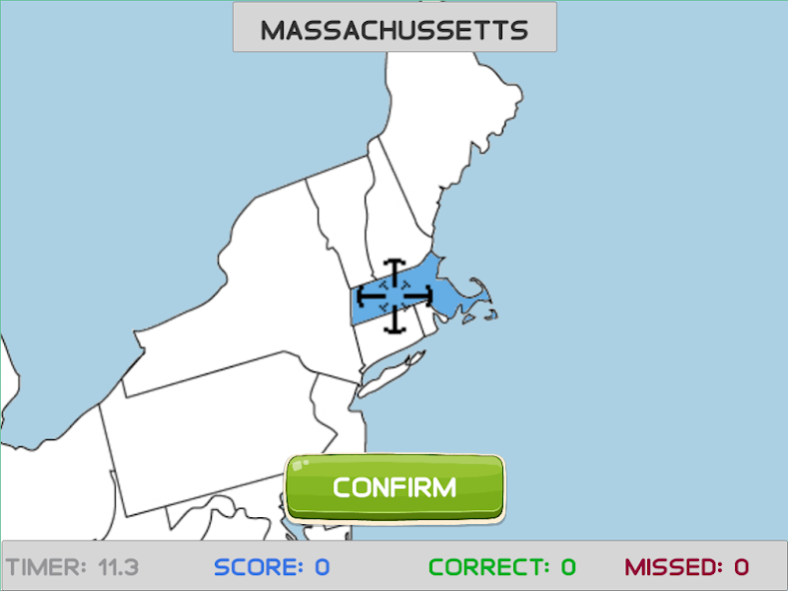Geography Map Trainer 1.9
Free Version
Publisher Description
Geography Map Trainer was created to help you quickly identify and recall the location of the most influential countries around the world. It uses a progressive difficulty system that helps prioritize which countries you learn first. It also has intuitive and easy to use controls that make this a great starting point for anybody wanting to learn more about the world they live in.
Does this cost anything?
No, Geography Map Trainer is completely free and has no ads of any kind. There are also no annoying registration requirements or "Rate the App" reminders.
How do the difficulty levels work?
In Geography Map Trainer, all of the difficulty levels (easy, normal, and hard) have the same timer and the same maximum number of misses. How they differ is by the number of countries included in each difficulty level.
How do you determine how influential a country is?
Geography Map Trainer ranks all countries around the world using a combination of factors that includes population, GDP per capita, and land mass. For US States, they were ranked by population only.
Why isn't XYZ country included in the app?
Geography Map Trainer is not designed to teach the location of every country around the world. Instead, it focuses on teaching you to quickly learn the location of the top 165 countries. Some countries also had to be excluded because they have too little land mass which makes them too difficult to pin point on the map (Singapore, Malta, etc).
Do you plan to add more features to the app?
Yes, Geography Map Trainer is still in development and more features will be added shortly.
About Geography Map Trainer
Geography Map Trainer is a free app for Android published in the Teaching & Training Tools list of apps, part of Education.
The company that develops Geography Map Trainer is Andrew Lavaia. The latest version released by its developer is 1.9.
To install Geography Map Trainer on your Android device, just click the green Continue To App button above to start the installation process. The app is listed on our website since 2022-09-18 and was downloaded 1 times. We have already checked if the download link is safe, however for your own protection we recommend that you scan the downloaded app with your antivirus. Your antivirus may detect the Geography Map Trainer as malware as malware if the download link to com.AndrewLavaia.AndrewsGeographyTrainer is broken.
How to install Geography Map Trainer on your Android device:
- Click on the Continue To App button on our website. This will redirect you to Google Play.
- Once the Geography Map Trainer is shown in the Google Play listing of your Android device, you can start its download and installation. Tap on the Install button located below the search bar and to the right of the app icon.
- A pop-up window with the permissions required by Geography Map Trainer will be shown. Click on Accept to continue the process.
- Geography Map Trainer will be downloaded onto your device, displaying a progress. Once the download completes, the installation will start and you'll get a notification after the installation is finished.